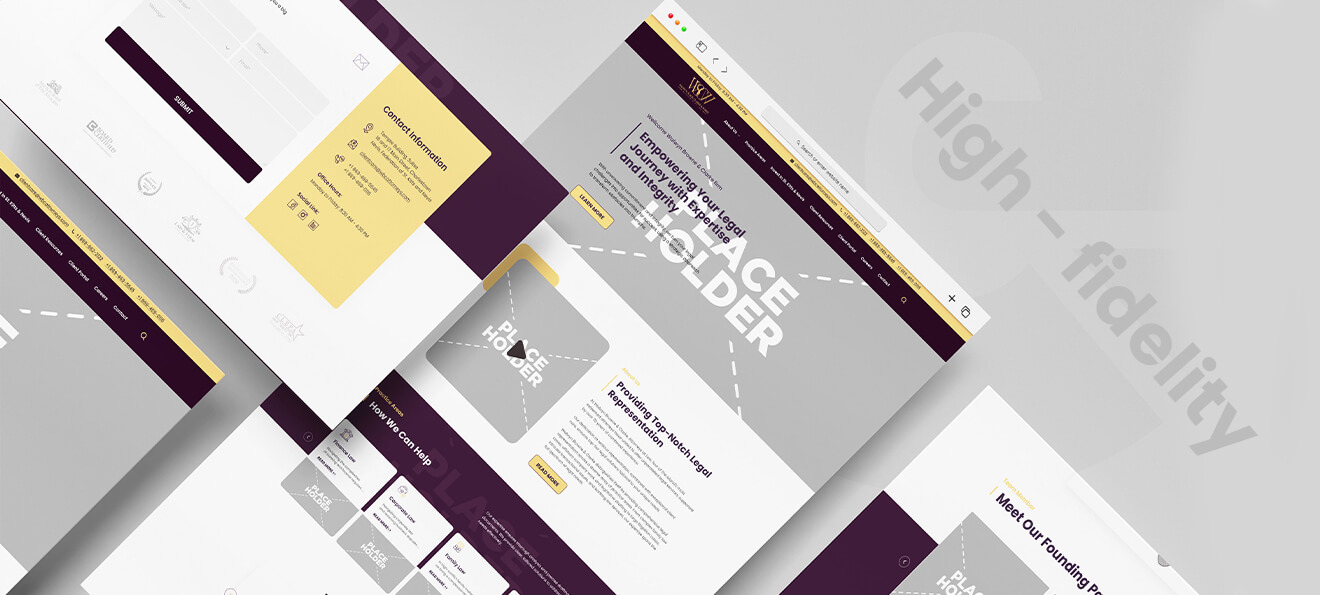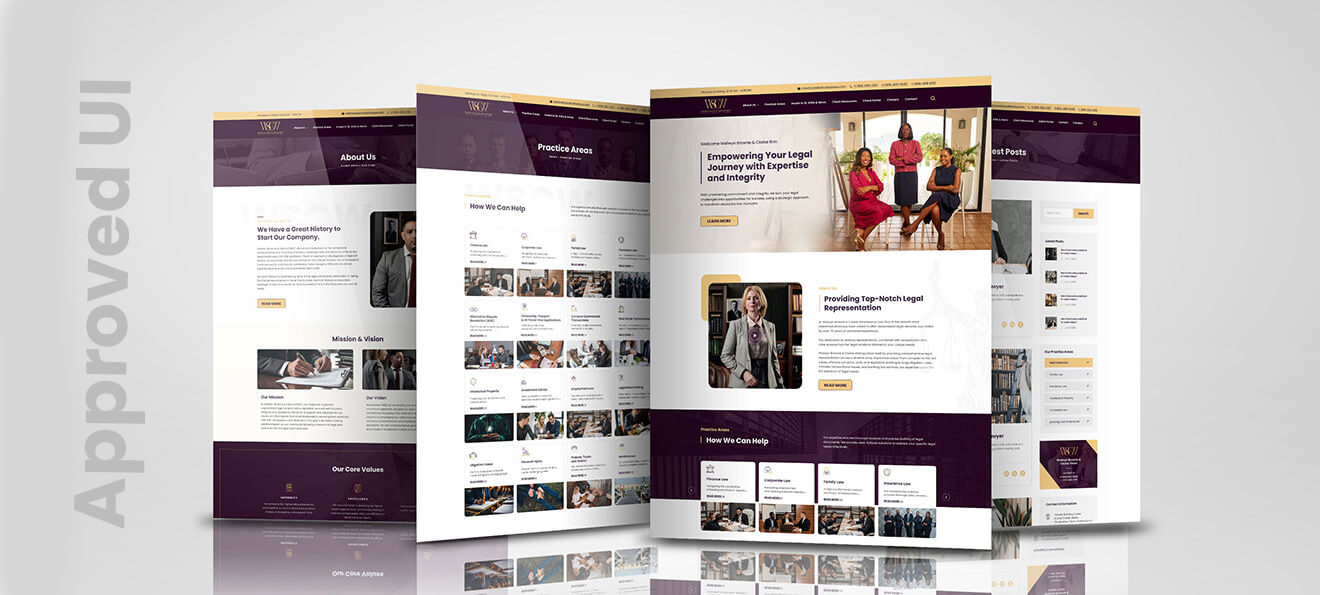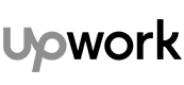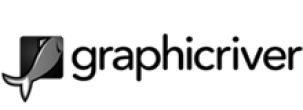As a Google-certified UX designer, I’ve always believed in creating experiences that not only look good but also deliver measurable results. Over the years, I’ve explored countless tools and methodologies to optimize the design process, but nothing has been as transformative as integrating artificial intelligence (AI) into my workflow. Let me share how AI has helped me craft designs that convert beyond expectations and redefine user experiences.
“When UX doesn’t consider ALL users, shouldn’t it be known as “SOME User Experience” or… SUX?”
— Billy Gregory, Senior Accessibility Engineer
How AI Changed My Approach to UX Design
When I first started using AI tools, I wasn’t entirely sure what to expect. But as I began incorporating them into my process, I quickly realized how much they could streamline my workflow and elevate the user experience.
- Personalization That Drives Engagement: One of my most successful projects involved designing an e-commerce interface that needed to cater to a diverse user base. Using AI tools like Adobe Sensei, I was able to analyze user behavior and preferences to create a personalized experience. The results? A 40% increase in user engagement within the first three months. AI taught me that personalization isn’t just a buzzword—it’s a powerful driver of conversions.
- Prototyping Made Effortless: I’ve always enjoyed the prototyping phase, but let’s be honest—it can be time-consuming. Tools like Uizard and AI plugins in Figma have completely changed the game for me. I can now transform sketches into interactive prototypes in minutes, allowing me to focus on refining the user journey. This speed has impressed clients and given me more time to think creatively.
- Anticipating User Needs with Predictive Analytics: Designing with user intent in mind has always been a priority for me, but predictive analytics has taken this to a whole new level. For instance, when designing a SaaS platform, I used tools like Hotjar, paired with AI, to analyze session recordings and heatmaps. This allowed me to preemptively identify pain points and optimize the interface. The result? A smoother onboarding experience and a 25% increase in retention rates.
- Designing for Voice and Chat Experiences: Creating conversational interfaces has been a fascinating challenge. AI tools like Dialogflow and IBM Watson have made it possible for me to design chatbots and voice assistants that feel natural and intuitive. One chatbot I designed for a service-based business increased lead conversions by 35%. That’s the kind of impact AI brings to the table.
- Ensuring Accessibility with AI: As someone who values inclusive design, I’ve always been mindful of accessibility. But AI tools like Stark have made this process much more efficient. From contrast checking to accessibility simulations, I’ve used these tools to ensure that my designs are usable by everyone, regardless of their abilities.
The Tools I Rely On
Here are some AI-powered tools that have become essential in my workflow:
- Figma AI Plugins: Automate repetitive tasks and generate layouts effortlessly.
- Jasper AI: Perfect for creating compelling UX copy and chatbot scripts.
- RunwayML: Helps me quickly produce high-quality visuals.
- MidJourney and DALL·E: These are game-changers for generating unique imagery that aligns with the brand.
- UXCam: A go-to tool for understanding user behavior and optimizing the user journey.
These tools have not only saved me time but also elevated the quality of my work.
The Results Speak for Themselves
When I look back at the projects I’ve completed using AI tools, the results have consistently exceeded expectations. One of the most rewarding experiences was designing a landing page for a client who was skeptical about AI’s capabilities. By using AI to analyze user data and predict behavior, I created a design that boosted conversions by 60%. It was a moment of validation for me—AI isn’t just about making our lives easier; it’s about delivering measurable outcomes.
What I’ve Learned Along the Way
Working with AI hasn’t been without its challenges. From ensuring data privacy to avoiding bias in AI algorithms, I’ve had to stay vigilant. But these challenges have also taught me valuable lessons:
- Always balance AI-driven insights with human intuition.
- Keep user data safe and compliant with regulations.
- Regularly test and validate AI-generated outputs to ensure fairness and accuracy.
Most importantly, I’ve learned that AI is a tool, not a replacement for creativity. It complements my skills as a designer, helping me push boundaries and deliver results I never thought possible.
Looking Ahead
As AI technology continues to evolve, I’m excited to see how it will further reshape UX design. For me, it’s not just about staying ahead of the curve—it’s about using these advancements to create meaningful, impactful designs that truly resonate with users.
Have you experimented with AI in your UX design process? If not, I highly encourage you to start. Whether you’re designing for personalization, accessibility, or engagement, AI has something to offer. Let’s embrace it and create designs that not only convert but also delight.
I’d love to hear your thoughts or experiences with AI tools in UX design. Drop a comment below or connect with me—I’m always eager to exchange ideas and insights!